Learning HTML is the very first step in web development, and the easiest way to practice is by using an Online HTML Compiler. Instead of downloading heavy software or setting up complex coding environments, you can directly write, edit, and run HTML code in your browser.
This is a complete online HTML compiler tutorial for beginners, so let’s get started!
What is an Online HTML Compiler?
An Online HTML Compiler is a web-based tool where you can write HTML, CSS, and JavaScript code and instantly see the output in your browser.
It works just like a real coding editor but runs completely online meaning:
- No need to install any software
- Works on any device (PC, tablet, mobile)
- Shows real-time live preview of your code
In short, you can use HTML compiler in browser and start coding right away.
Step-by-Step: How to Use Online HTML Compiler
Step 1: Open the Website
Go to HTML Online Compiler
Here, you’ll see a clean code editor and a preview panel side by side.
Step 2: Write Your HTML Code
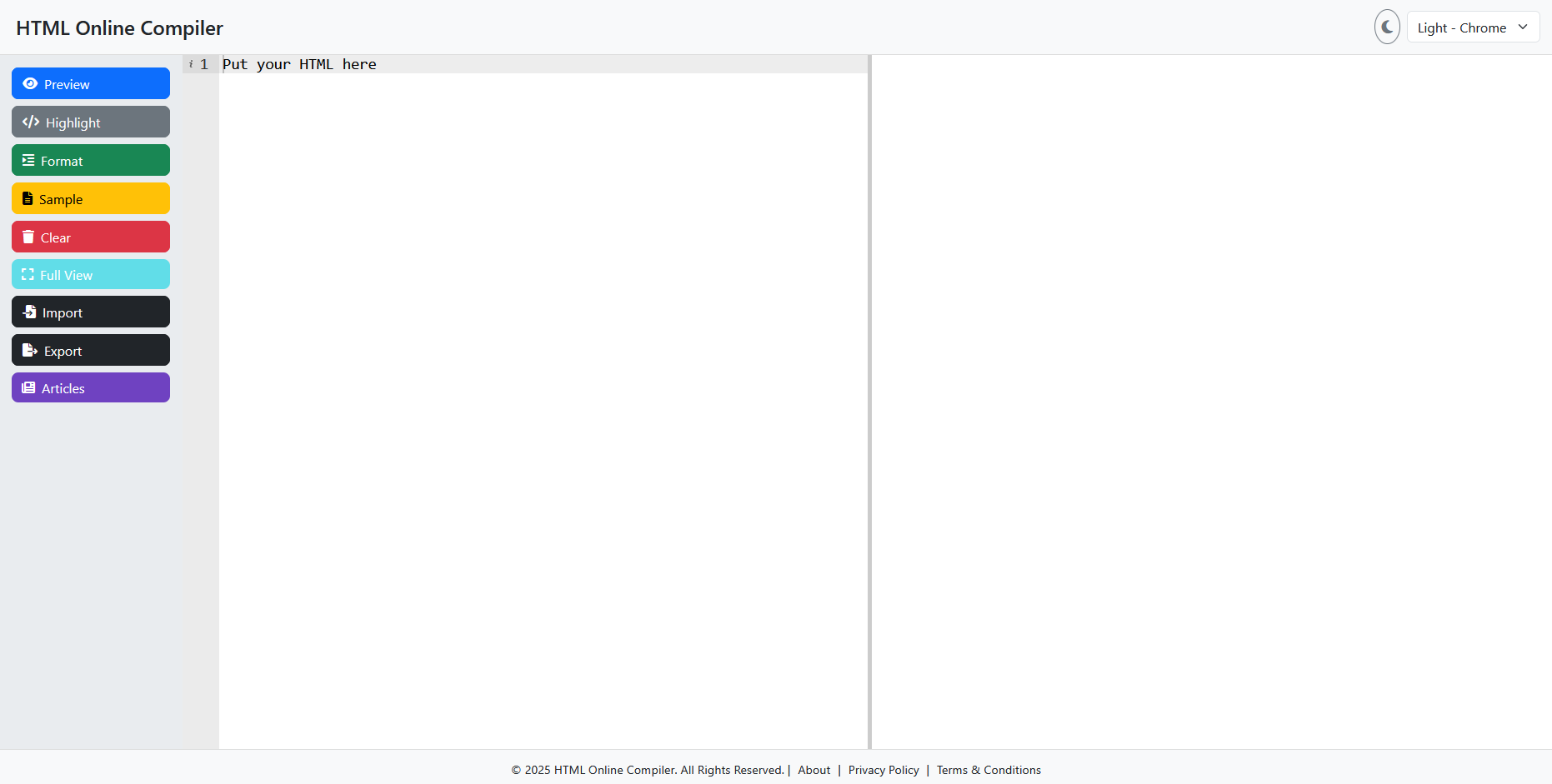
Start typing your HTML program in the editor. Alternatively, if you already have a code, you can paste it here.
And every change will be immediately visible in the preview. If the changes don’t appear in the preview, you can also click the “Preview” button.
Features Explained
Your website provides extra tools in the sidebar that make coding easier:
- Preview – Shows the live output of your HTML code instantly in the preview window.
- Highlight – Highlights the code with proper colors (syntax highlighting) so it’s easier to read and debug.
- Format – Automatically arranges (beautifies) your code in a clean and structured format.
- Sample – Loads sample HTML code that beginners can edit and learn from.
- Clear – Clears the editor so you can start writing fresh code.
- Full View – Opens the code and preview in full screen mode for distraction-free coding.
- Import – Lets you upload your existing HTML files into the editor.
- Export – Allows you to download (export) your written code as an HTML file.
- Light/Dark Mode – Switch between light and dark themes for comfortable coding anytime
Key Features of HTML Online Compiler
Here’s why htmlonlinecompiler.net is useful for beginners:
✔️ No Installation Needed – Works directly in your browser
✔️ Beginner Friendly Interface – Simple and clean editor
✔️ Live Preview – See changes instantly
✔️ Supports HTML, CSS, and JavaScript
✔️ Mobile Friendly – Use it on your phone or tablet
✔️ Free to Use – No hidden charges
Why Use an Online HTML Compiler Instead of Offline Software?
Many beginners download heavy IDEs (like VS Code, Sublime, etc.), but for small practice, it’s unnecessary.
- Faster Setup – Just open the site and start coding
- No Technical Knowledge Needed – No need to install Node.js or any packages
- Access Anywhere – Continue coding from home, school, or office
- Best for Learning – Focus only on HTML basics without distraction
Conclusion
If you’re learning web development, the best way to start is to use HTML compiler in browser. It’s fast, beginner-friendly, and helps you understand coding concepts in real time.
So don’t wait… open HTML Online Compiler today and run your first HTML program right now!
FAQs About Using an Online HTML Compiler
Q1. Is it free to use an online HTML compiler?
👉 Yes! Tools like “HTML Online Compiler”
Q2. Can I use it on mobile?
👉 Absolutely. The website is mobile-friendly, so you can practice HTML on your phone.
Q3. Does it support CSS and JavaScript?
👉 Yes, you can write HTML + CSS + JavaScript together and see the output instantly.
Q4. Is it good for beginners?
👉 100% yes. This is the simplest way to practice HTML without installing anything.
Q5. Which is the best online HTML compiler?
👉 For beginners, “HTML Online Compiler” website is a perfect choice because of its simple design and live preview feature.
